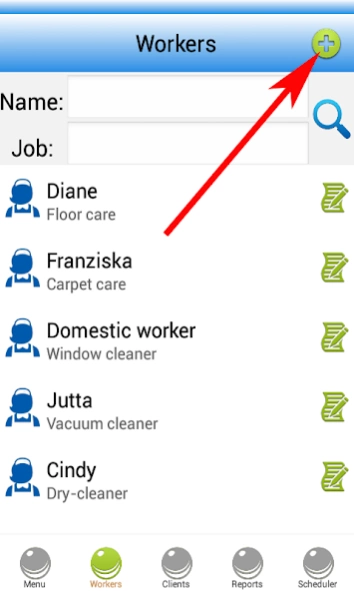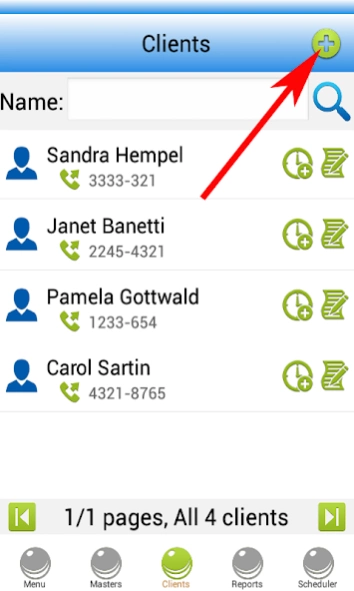Cleaning Business Software 9
Paid Version
Publisher Description
Cleaning Business Software - Making cleaning business functions error free and easily manageable!
★ Specialized apps and powerful software today has made doing business a lot easier than before. Recording transactions and viewing them becomes much easier for cleaning firms through use of the new cleaning business software which allows recording and viewing of all cleaning jobs including carpet care, floor care, window washing, self employment, custodial training and all other related activities very easy and manageable.
★ The scheduler of the software allows recording of all due jobs with date and timing which not makes it easy to remember all jobs but also in scheduling new work appointments as availability can easily be checked through the cleaning business software. Setting appointment and never forgetting them is the base on which a cleaning business excels and the cleaning business software helps considerably in enhancing your business.
★ Management is the key to any businesses’ functioning and although even the biggest of companies have to go through a lot in order to manage new and previous job appointments, time scheduling, etc. Cleaning business software alone has the potential of serving the job otherwise performed by multiple individuals and still the provision of error remains.
★ Making cleaning business functions error free and easily manageable, the cleaning business software facilitates the cleaning industry as its services thrive on timing and commitments. Not only does this software makes managing business affairs easy but it also individually stores in every customers data, so that you can view what job was performed for the customer and when, the contact details and address can also be stored and any repeated job requirements can also be easily managed without missing out any appointment and detail. Not only customer details but the amount you earned for the job is also recorded thus facilitating calculation of financial earnings as well. The scheduler calendar also separately indicates daily earnings listed below each date and you can calculate your separate daily income too.
★ Besides clients, for businesses that have multiple employees working for them, the software also records the appointments and earnings of every employee separately, allowing managing of employees, their jobs, timings and occupancy as well.
★ The Cleaning Business Software, designed specifically to run in compatibility with Android also allows the option of capturing and adding in photos of both the workers and the clients in the software. This is specifically beneficial for customer services, as you are now better aware of every client personally via this program.
★ Besides offering service enhancing features, the software is exceptionally preferred for its speedy and simple program function and a simple menu making it easy for everyone to use.
Add new client/worker: you can tap the "+" in the upper-right corner of the screen (please find attached screenshots - the red arrows show where..).
About Cleaning Business Software
Cleaning Business Software is a paid app for Android published in the Office Suites & Tools list of apps, part of Business.
The company that develops Cleaning Business Software is Zebra-Media Software. The latest version released by its developer is 9.
To install Cleaning Business Software on your Android device, just click the green Continue To App button above to start the installation process. The app is listed on our website since 2023-09-24 and was downloaded 1 times. We have already checked if the download link is safe, however for your own protection we recommend that you scan the downloaded app with your antivirus. Your antivirus may detect the Cleaning Business Software as malware as malware if the download link to cleaning.b.soft is broken.
How to install Cleaning Business Software on your Android device:
- Click on the Continue To App button on our website. This will redirect you to Google Play.
- Once the Cleaning Business Software is shown in the Google Play listing of your Android device, you can start its download and installation. Tap on the Install button located below the search bar and to the right of the app icon.
- A pop-up window with the permissions required by Cleaning Business Software will be shown. Click on Accept to continue the process.
- Cleaning Business Software will be downloaded onto your device, displaying a progress. Once the download completes, the installation will start and you'll get a notification after the installation is finished.